Office Tool Plus(OTP)是一款专为微软Office设计的部署管理工具,它基于官方的Office Deployment Tool开发,并集成了多种实用功能。通过图形用户界面(GUI),Office Tool Plus允许用户方便地下载、安装、激活以及管理Office系列软件。该工具不仅支持个人用户的日常使用需求,也适用于企业环境中的批量部署和管理。
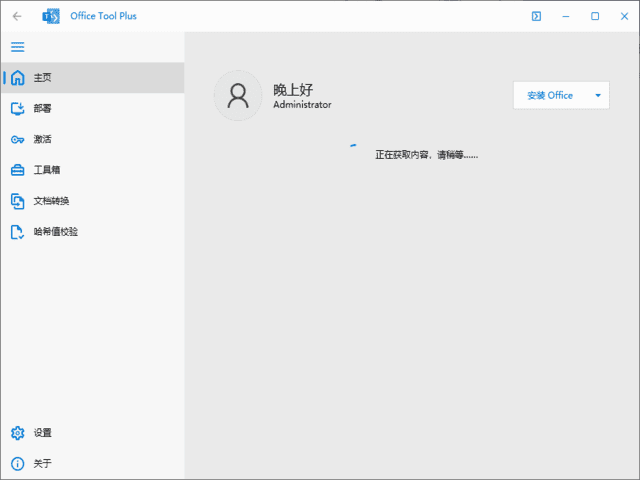
下载地址
Office Tool Plus(Office下载安装工具) 中文绿色版 v10.28.29.0
我用网盘分享了「OfficeToolPlus」,点击链接即可保存。
夸克网盘:https://pan.quark.cn/s/3966d664a647
百度网盘:https://pan.baidu.com/s/1jClIGdqOB6FU7-fjtV6Q9g?pwd=88in
软件特点
1. 统一集成:可同时管理 Office、Project、Visio 等产品,并实时检测更新。
2. 多语言支持:支持多种语言界面,可根据需求进行切换。
3. 定制安装:可自定义安装 Office,可自由选择需要安装的组件、语言等。
4. 管理激活:支持 Office 所有版本的激活、管理,包括 KMS、MAK、R2、在线激活等多种激活方式。
5. 插件扩展:支持插件扩展,可以增加更多的功能和定制。其中插件市场提供各种丰富的插件和模板。
6. 界面友好:操作简单易上手,界面清晰,包括常用功能的快捷入口,方便管理。
总之,Office Tool Plus 是一款集集成安装、管理和激活于一体的 Office 软件管理工具,可让用户轻松管理并个性化定制 Office 软件,实现高效办公。
更新日志
v10.28.29.0
Change log
The window border size can now be adjusted according to DPI, fixing the issue of incorrect display when maximized.
Fixed an issue where the taskbar progress status would not update at sometimes.
Change the default HTTP version from 1.1 to 2.0.
Optimized logging function.
Theme color adjustment.
Deploy
Optimized the signature verification function.
Auto navigate to Installation files panel when installation files is corrupted or mismatch.
Fixed an issue that could cause a blank preferences editor to open.
Activate
vNext Licensing will now be cleaned up when clearing activation.
You can now set the name of the vNext license directly from the license list.
Toolbox
When removing Office, we are now cleaning up more registry entries.
Settings
Replace System.Net.SecurityProtocolType with System.Security.Authentication.SslProtocols.
1.本站所提供的压缩包若无特别说明,解压密码均为www.4mf.net;
2.下载后文件若为压缩包格式,请安装7Z软件或者其它压缩软件进行解压;
3.文件比较大的时候,建议使用下载工具进行下载,浏览器下载有时候会自动中断,导致下载错误;
4.资源可能会由于内容问题被和谐,导致下载链接不可用,遇到此问题,请到文章页面进行留言反馈,以便及时进行更新;
5.下载资源版权归作者所有;本站所有资源均来源于网络,仅供学习使用,请支持正版!下载后请注意杀毒。